Save System
AUTHOR: Charley Weaver
This week brought a new set of challenges to elevate the player's experience. As we transitioned from having 1 level to 2, it became evident that the "start game" UI element in the start menu didn't always have a place. There were three situations in which we identified the "start game" should be changed to "continue game". These were as follows:
- Going through a checkpoint in the first level
- Completing the first level
- Completing the second level
The above situations warranted a "continue game" UI element in the start menu along with transitioning between the start menu to where you left off. This was accomplished by using a custom game instance. The variables below were added to the instance for persistence throughout the current gameplay: Level1Complete, Level2Complete, Checkpoint.
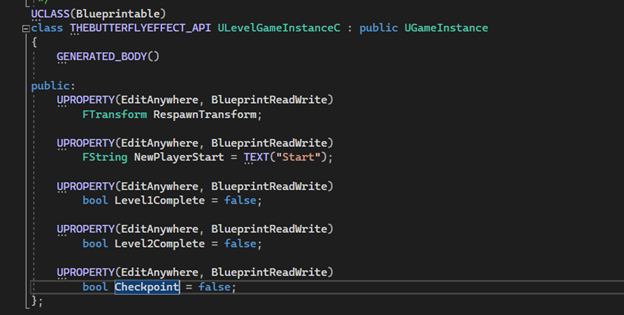
When any of these were changed to true, the text in the start menu switched to "continue game" along with the starting of the particular level and transform associated with where you left off.

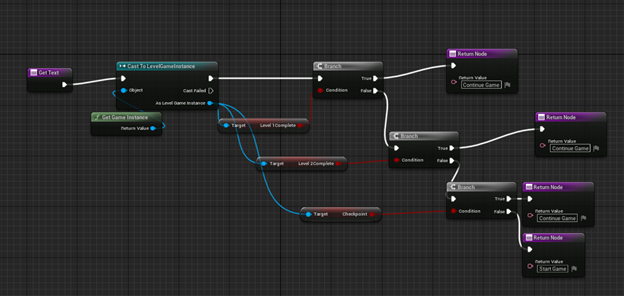
The transform property of the butterfly itself is completed through the setting of the transform point of the butterfly itself.
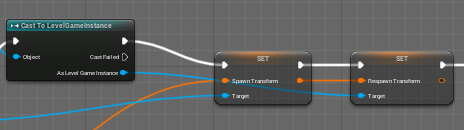
This allows for the feel of continuing where you left off. Likewise, if you complete a level, the next transform point is the beginning of the next level. There is a bit more to do to complete this save system in totality; however, this is a great starting point to get the feeling of continuing where you left off in a game instance.
The Butterfly Effect
Live the experience of a butterfly from their own eyes...
| Status | In development |
| Author | teaminsertnamehere |
| Genre | Puzzle, Adventure |
| Tags | 3D, Animals, nature, Stealth, Unreal Engine |
More posts
- Puddle Particle Bug FixAug 25, 2023
- How can I use Gamepad in the UI Widgets in Unreal Engine 5?Aug 23, 2023
- Saving Sound Settings Between PlaythroughsAug 19, 2023
- Skip NPC Cinematic with Interactive KeyAug 18, 2023
- Movement UpdateAug 12, 2023
- Solve Fly faster counter to use multiple Fly Faster power Ups inside the levelAug 12, 2023
- Save System ContinuationAug 05, 2023
- How I can hide the HUD elements during the cinematics?Aug 05, 2023
- Fix Fly Faster crashJul 20, 2023
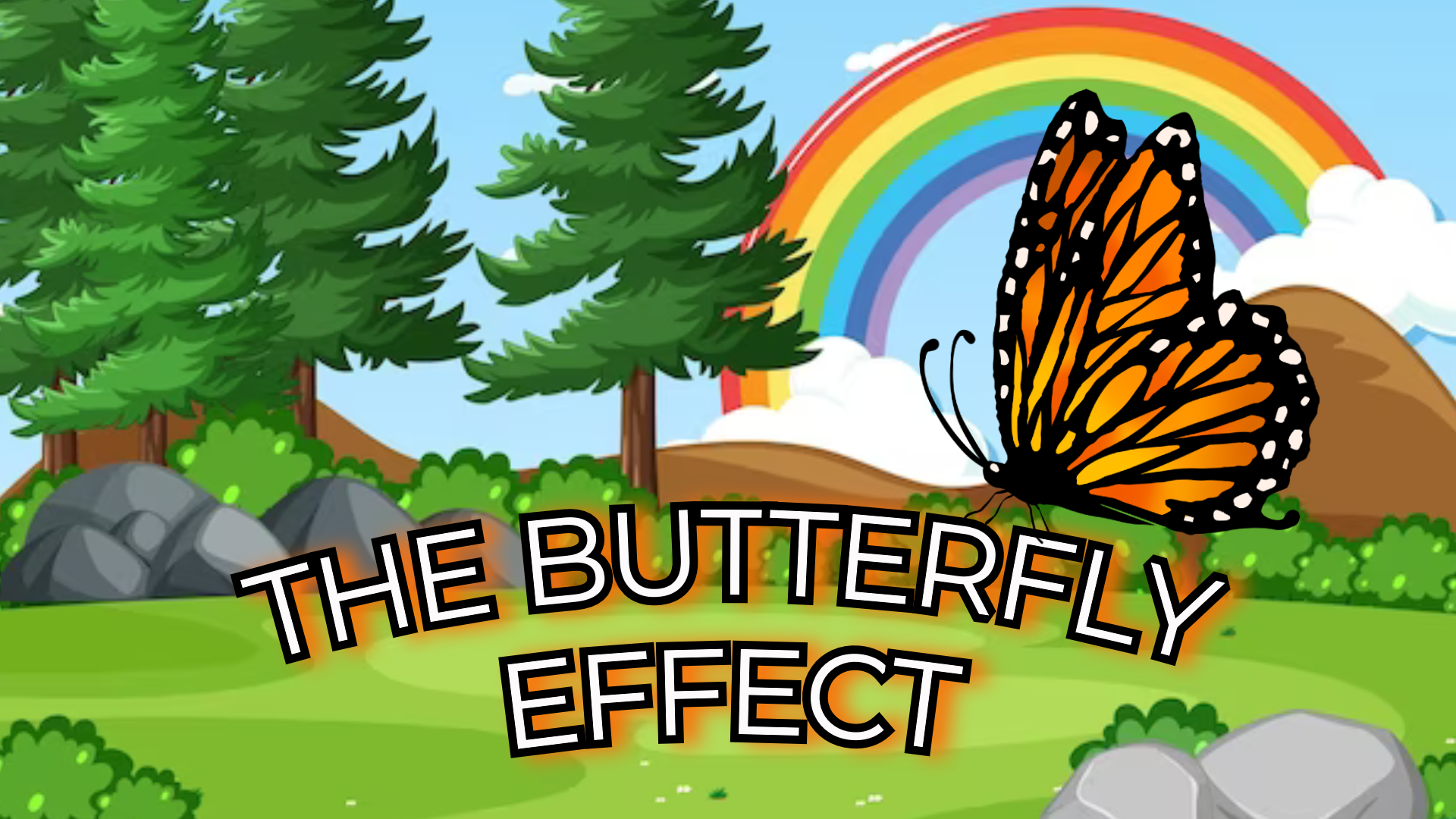
Leave a comment
Log in with itch.io to leave a comment.