How I can hide the HUD elements during the cinematics?
This is a very common question and most of the time when you are playing a cinematic maybe you want to hide all the HUD items or maybe you want to show some of the HUD items.
For example, in our game, we wanted to hide most of the elements when a cinematic was been played.
If you are familiar with Unreal Engine, when you are creating a level sequence player there is an option called ”Settings Hide HUD” When I saw that I thought that when I checked it all the HUD was going to be hidden, but when I test that out I saw that it didn’t work the way I wanted to.
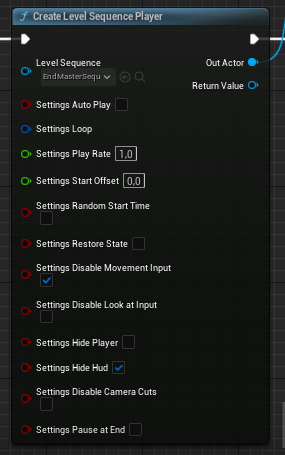
Since that didn’t work, I started searching for another solution. That’s when I decided to go inside the HUD and create an event in charge of hiding the HUD when I needed so that way, I could select the items I wanted to hide from the HUD and what things I wanted to show to the player when a cinematic is been played.
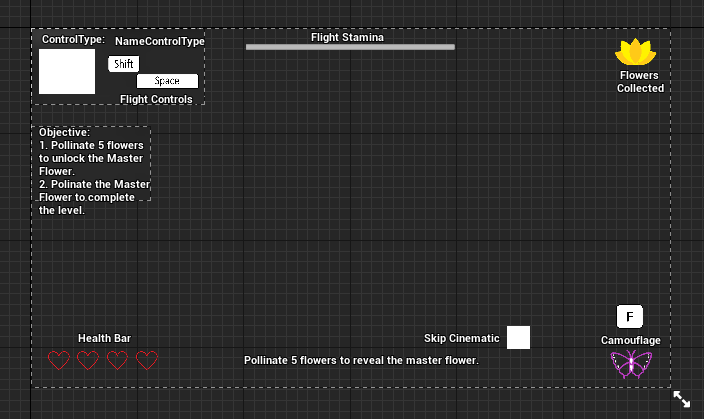
In my level sequence, I created a bool that will tell the HUD if I want to hide or show the respective HUD items. Then I connected the respective HUD items to a visibility widget function to show or to hide the respective objects.
In this picture you are going to be able to identify that I created a custom event then I connected my level game instance object and then I checked if the HideHud was true or false if it was true then I dragged the items I wanted to hide and I adjust the visibility to hidden but if the HideHud Boolean was false then I changed the visibility for the HUD items to be visible in the game.

I hope everyone who reads this is useful to hide and show objects from the HUD in Unreal Engine 5.1
The Butterfly Effect
Live the experience of a butterfly from their own eyes...
| Status | In development |
| Author | teaminsertnamehere |
| Genre | Puzzle, Adventure |
| Tags | 3D, Animals, nature, Stealth, Unreal Engine |
More posts
- Puddle Particle Bug FixAug 25, 2023
- How can I use Gamepad in the UI Widgets in Unreal Engine 5?Aug 23, 2023
- Saving Sound Settings Between PlaythroughsAug 19, 2023
- Skip NPC Cinematic with Interactive KeyAug 18, 2023
- Movement UpdateAug 12, 2023
- Solve Fly faster counter to use multiple Fly Faster power Ups inside the levelAug 12, 2023
- Save System ContinuationAug 05, 2023
- Save SystemJul 21, 2023
- Fix Fly Faster crashJul 20, 2023
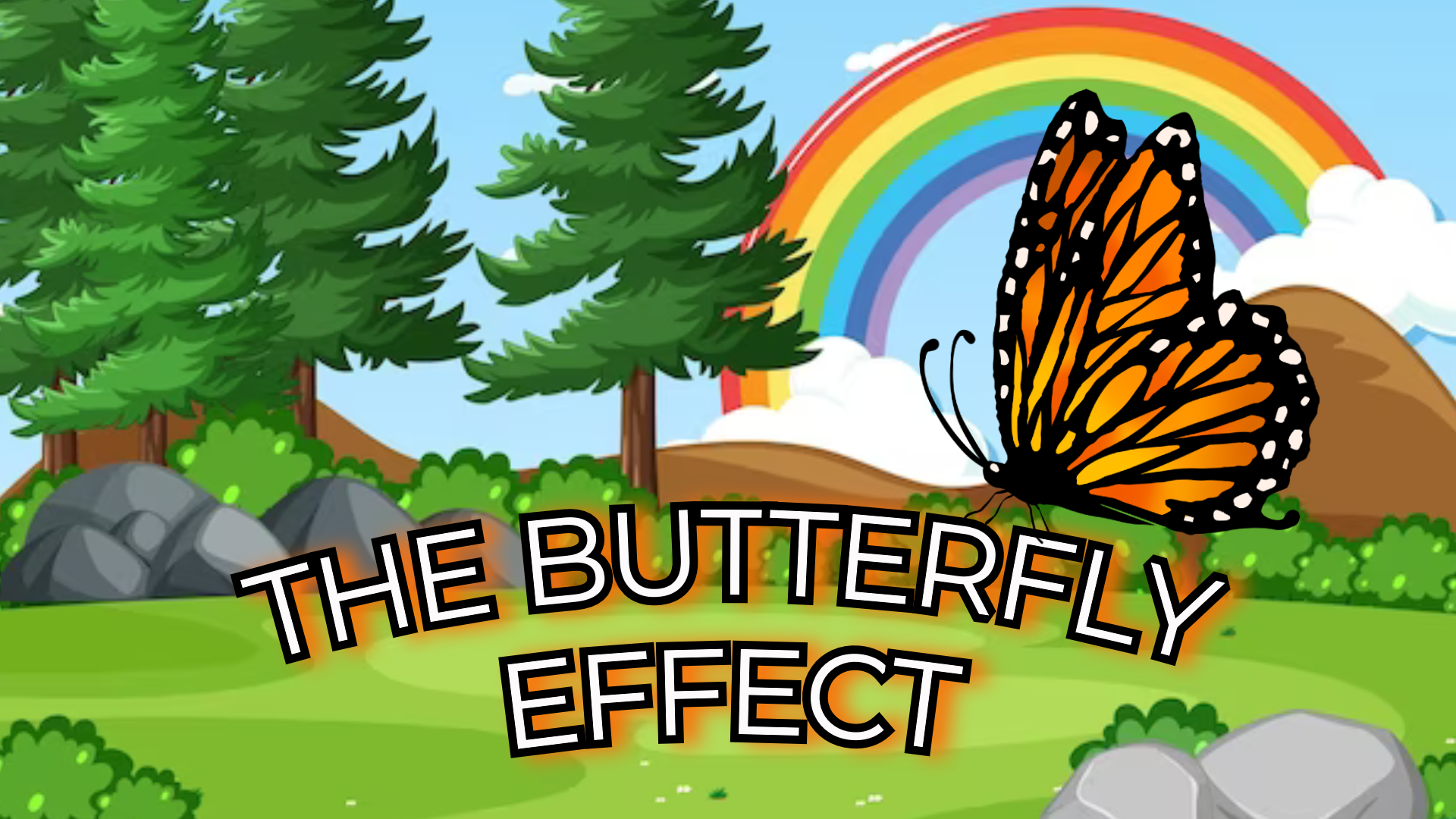
Leave a comment
Log in with itch.io to leave a comment.