Issues with Material Change for Player
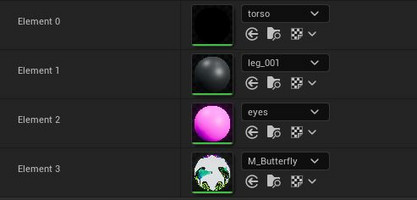

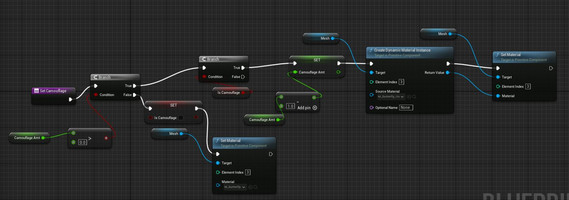
Author: Charley Weaver
There were two issues related to materials of the player that I was able to identify and solve throughout the course of this week's sprint. First, the butterfly character's material was only rendering on one side of the wings. This caused the wings to seemingly disappear each time the wings flapped upward. The inability to see the majority of the character made it difficult to see where you were going when flying. I was able to remedy this by modifying the material to be two sided. This was a simple fix to the issue at hand.
The second challenge I had regarding materials for the player's character was the changing of the mesh over a set period of time when the camouflage skill was activated. I struggled with getting the mesh to change to a different material when the "F" key was pressed. After a a bit of debugging, I realized I needed to set the material of the third index. Why? The third index held the material for the wings themselves: the target I needed. This fix made the butterfly finally feel whole and allowed for better visibility of the character throughout the entire animation sequence.
The Butterfly Effect
Live the experience of a butterfly from their own eyes...
| Status | In development |
| Author | teaminsertnamehere |
| Genre | Puzzle, Adventure |
| Tags | 3D, Animals, nature, Stealth, Unreal Engine |
More posts
- Puddle Particle Bug FixAug 25, 2023
- How can I use Gamepad in the UI Widgets in Unreal Engine 5?Aug 23, 2023
- Saving Sound Settings Between PlaythroughsAug 19, 2023
- Skip NPC Cinematic with Interactive KeyAug 18, 2023
- Movement UpdateAug 12, 2023
- Solve Fly faster counter to use multiple Fly Faster power Ups inside the levelAug 12, 2023
- Save System ContinuationAug 05, 2023
- How I can hide the HUD elements during the cinematics?Aug 05, 2023
- Save SystemJul 21, 2023
- Fix Fly Faster crashJul 20, 2023
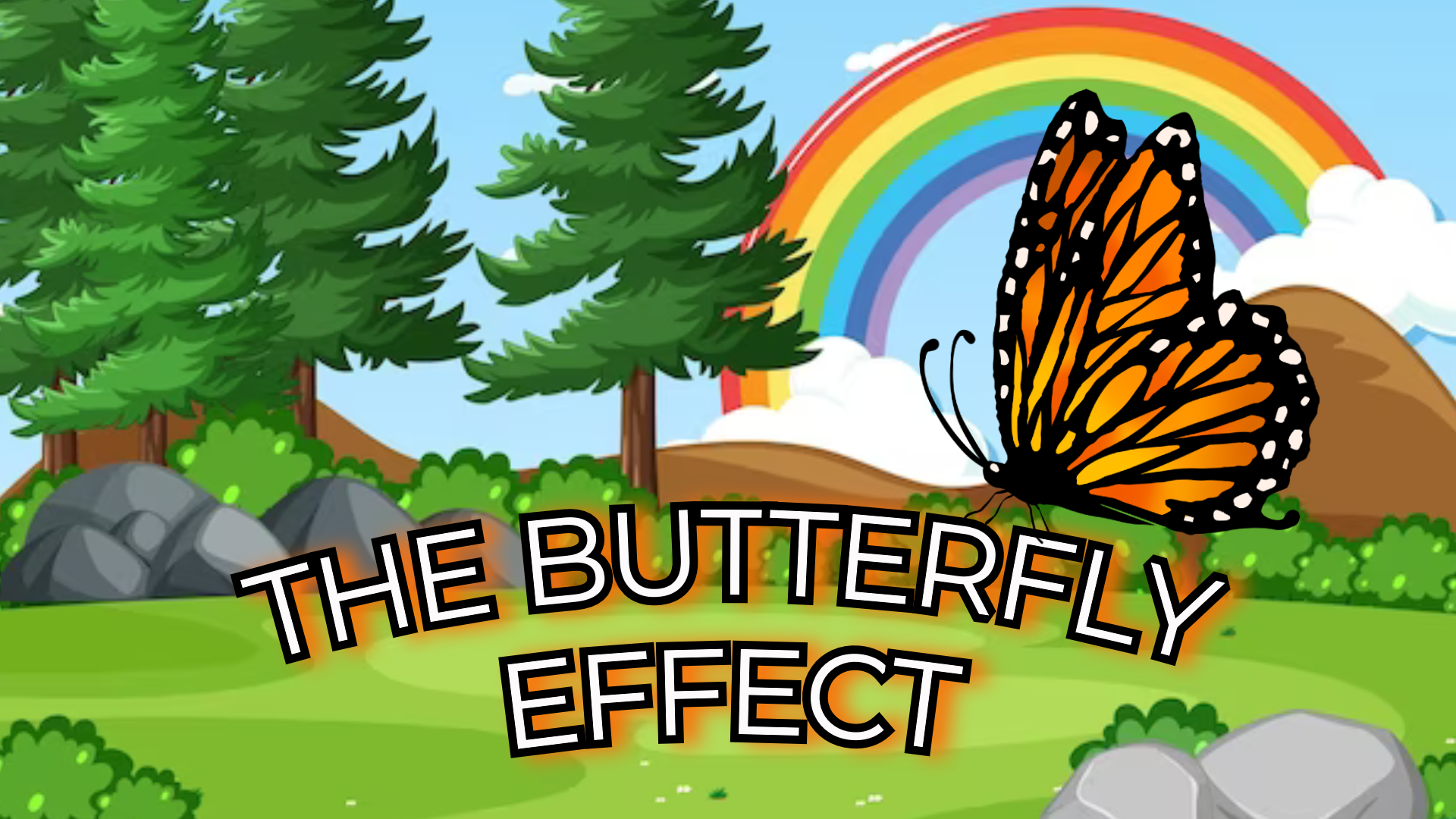
Leave a comment
Log in with itch.io to leave a comment.