Custom Animation for Wasp in Unreal Engine 5.1
Author: Carlos Castro
Date: 26-05-2023
We have an FBX character for the wasp with a very simple skeletal mesh but without animations. The issue is that we wanted a simple animation for the Wasp but since we are developers and not designers where didn’t want to use a third-party application and we wanted to make a custom and simple animation on Unreal Engine 5.
When I was looking on YouTube or on the internet the instructions and videos were not very clear, but the best solution for this issue was to create a custom animation inside Unreal Engine 5.1 creating an animation sequence.
Inside the animation sequence, I selected the skeletal mesh of the wasp and then I selected the bones I wanted to be changed. Then I created KeyFrames to store the transform location (X, Y, Z), rotation location (X, Y, Z), and scale location (X, Y, Z) of the object to start creating the movement of the wasp and how I wanted it to look.
This way I was able to create a custom animation using keyframes inside Unreal Engine 5.1 without using a third-party tool like Blender or Maya and this is an incredible tool to create simple and attractive animations using this feature.
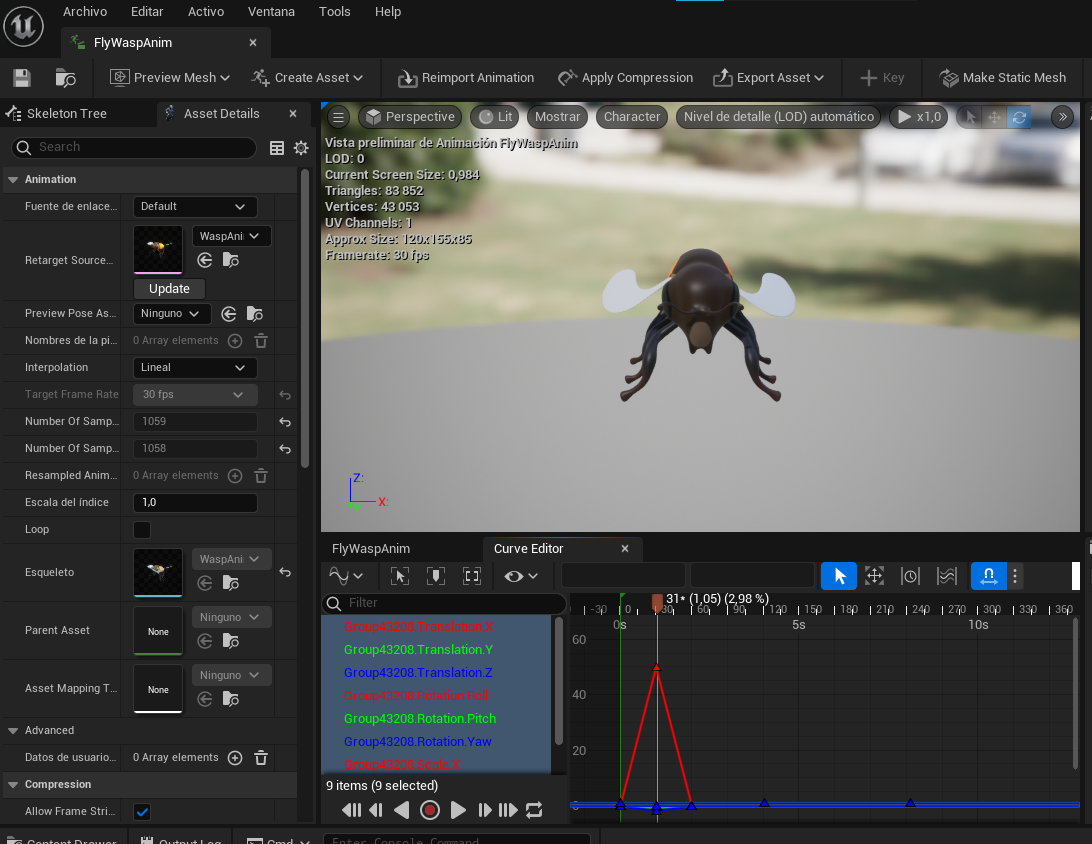
The Butterfly Effect
Live the experience of a butterfly from their own eyes...
| Status | In development |
| Author | teaminsertnamehere |
| Genre | Puzzle, Adventure |
| Tags | 3D, Animals, nature, Stealth, Unreal Engine |
More posts
- Puddle Particle Bug FixAug 25, 2023
- How can I use Gamepad in the UI Widgets in Unreal Engine 5?Aug 23, 2023
- Saving Sound Settings Between PlaythroughsAug 19, 2023
- Skip NPC Cinematic with Interactive KeyAug 18, 2023
- Movement UpdateAug 12, 2023
- Solve Fly faster counter to use multiple Fly Faster power Ups inside the levelAug 12, 2023
- Save System ContinuationAug 05, 2023
- How I can hide the HUD elements during the cinematics?Aug 05, 2023
- Save SystemJul 21, 2023
- Fix Fly Faster crashJul 20, 2023
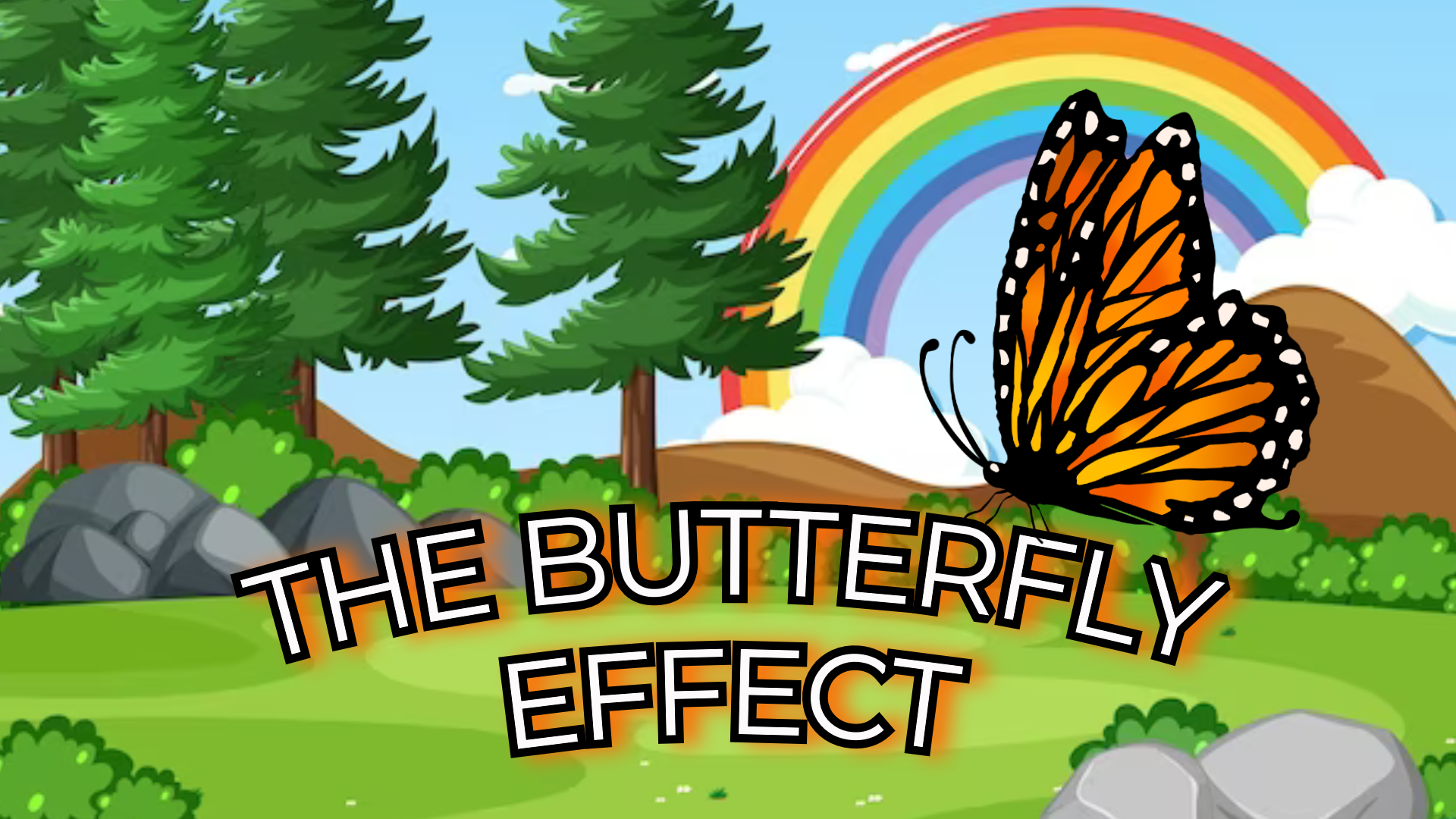
Leave a comment
Log in with itch.io to leave a comment.