Resolution settings not working in packaged project
Author: Charley Weaver
After packaging the project for our last sprint, I noticed that the resolution settings that did work in the Unreal editor standalone game did not work in the packaged project. This was quite unexpected as everything was working as it should in the editor. See below for the issue in the packaged project:
As you can see, no matter the resolution choice, nothing happened. It should have changed resolution sizes according to the sizes you see on the buttons. After quite a bit of research and diving into why this may be the case, I came across three different pieces of the puzzle. First, I needed a DefaultGameUserSettings.ini in the config folder. This file contains where the window should be placed, default resolution (set at 1280x720), and if it should be full screen or windowed.Once that file was in place, I had to move onto the second piece. In my custom game mode, I had to set the full screen mode to windowed and apply those settings.
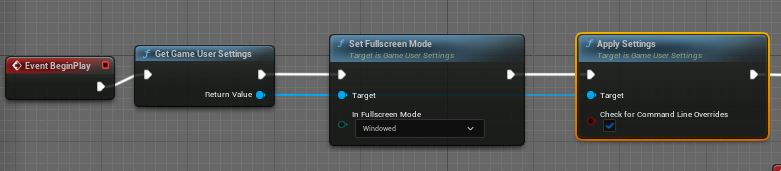
The third and last piece of the puzzle was actually applying those settings when the options were chosen in the options or pause menus. This was done by using the Execute Console Command function using the r.setRes command. For example, I used r.setRes 640x480w to set the resolution to 640x480 in windowed mode.
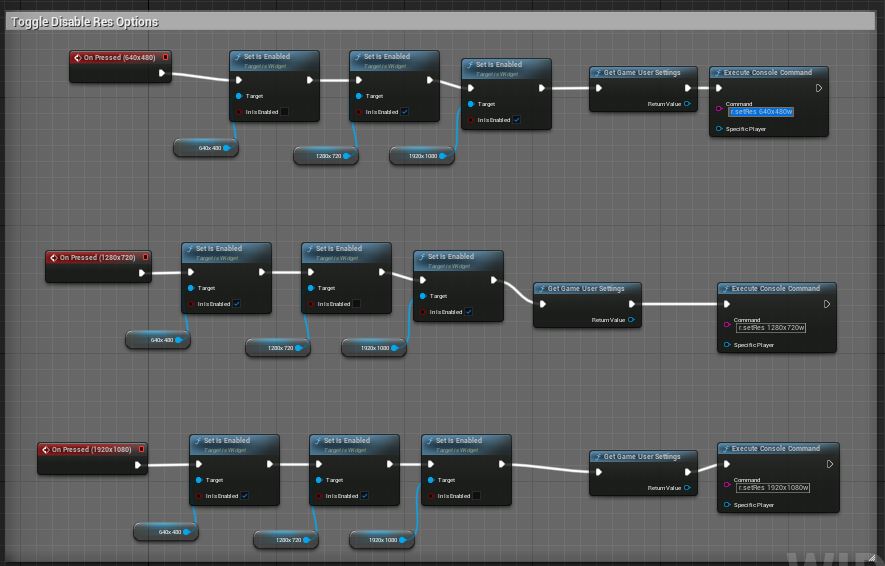
After these three pieces were set in place, the resolution settings finally worked in the packaged project! What a relief!
The Butterfly Effect
Live the experience of a butterfly from their own eyes...
| Status | In development |
| Author | teaminsertnamehere |
| Genre | Puzzle, Adventure |
| Tags | 3D, Animals, nature, Stealth, Unreal Engine |
More posts
- Puddle Particle Bug FixAug 25, 2023
- How can I use Gamepad in the UI Widgets in Unreal Engine 5?Aug 23, 2023
- Saving Sound Settings Between PlaythroughsAug 19, 2023
- Skip NPC Cinematic with Interactive KeyAug 18, 2023
- Movement UpdateAug 12, 2023
- Solve Fly faster counter to use multiple Fly Faster power Ups inside the levelAug 12, 2023
- Save System ContinuationAug 05, 2023
- How I can hide the HUD elements during the cinematics?Aug 05, 2023
- Save SystemJul 21, 2023
- Fix Fly Faster crashJul 20, 2023
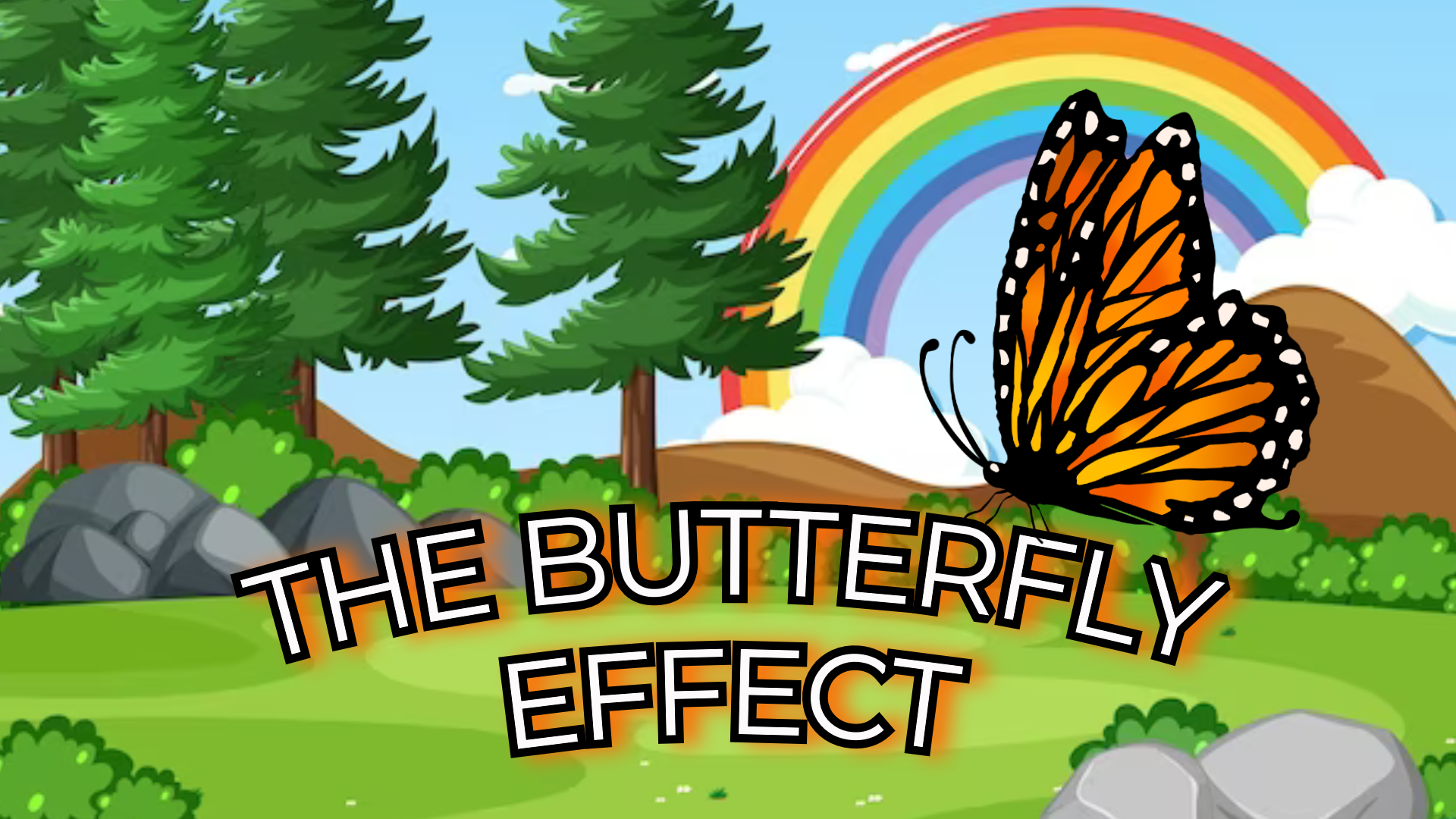
Leave a comment
Log in with itch.io to leave a comment.