Spring arm error collision on player in Unreal Engine 5
In the game we were able to identify a bug related to the camera, if you take a closer look at the video, we are able to identify that the camera is able to be inside another object and be able to show the level at the back. This gives the player a very bad gameplay experience.
Something strange about this bug is that the camera was able to detect the collision of most of the objects on the scene, this includes the floor, the trees, and more objects on the scene. But the mushrooms were giving us this specific error.
At the start, I thought that the issue was related to the mesh of the mushroom or the material or something related to the collisions on the mushroom. When I did some modifications to the mushroom, I was able to identify that the issue was not related to the collision with the object, this issue was related to the camera perspective and position.
To solve this issue, I had to change the position of the camera to be 0 on the X and 0 on the Y and I started playing with the position of the camera to be 20 on Z. When I did these modifications, I was getting closer to the solution, I was able to see just the half of the inside of the mushroom but still I was having the issue. Then I modified the collision detection on the spring arm to be around 15.0f and finally, I reduced the distance between the spring arm, the camera, and the butterfly.
With some testing, I got to the conclusion that when the spring arm with the camera is closer to the player this gives a better perspective and helps the spring arm to identify better the collision detection on objects to show what needs to be rendered and hide the parts that we want to hide from object to the player.
It took me a long time to solve it, but in the end, I think this solution works and give a better perspective to the player when they are inside the game.
The Butterfly Effect
Live the experience of a butterfly from their own eyes...
| Status | In development |
| Author | teaminsertnamehere |
| Genre | Puzzle, Adventure |
| Tags | 3D, Animals, nature, Stealth, Unreal Engine |
More posts
- Puddle Particle Bug FixAug 25, 2023
- How can I use Gamepad in the UI Widgets in Unreal Engine 5?Aug 23, 2023
- Saving Sound Settings Between PlaythroughsAug 19, 2023
- Skip NPC Cinematic with Interactive KeyAug 18, 2023
- Movement UpdateAug 12, 2023
- Solve Fly faster counter to use multiple Fly Faster power Ups inside the levelAug 12, 2023
- Save System ContinuationAug 05, 2023
- How I can hide the HUD elements during the cinematics?Aug 05, 2023
- Save SystemJul 21, 2023
- Fix Fly Faster crashJul 20, 2023
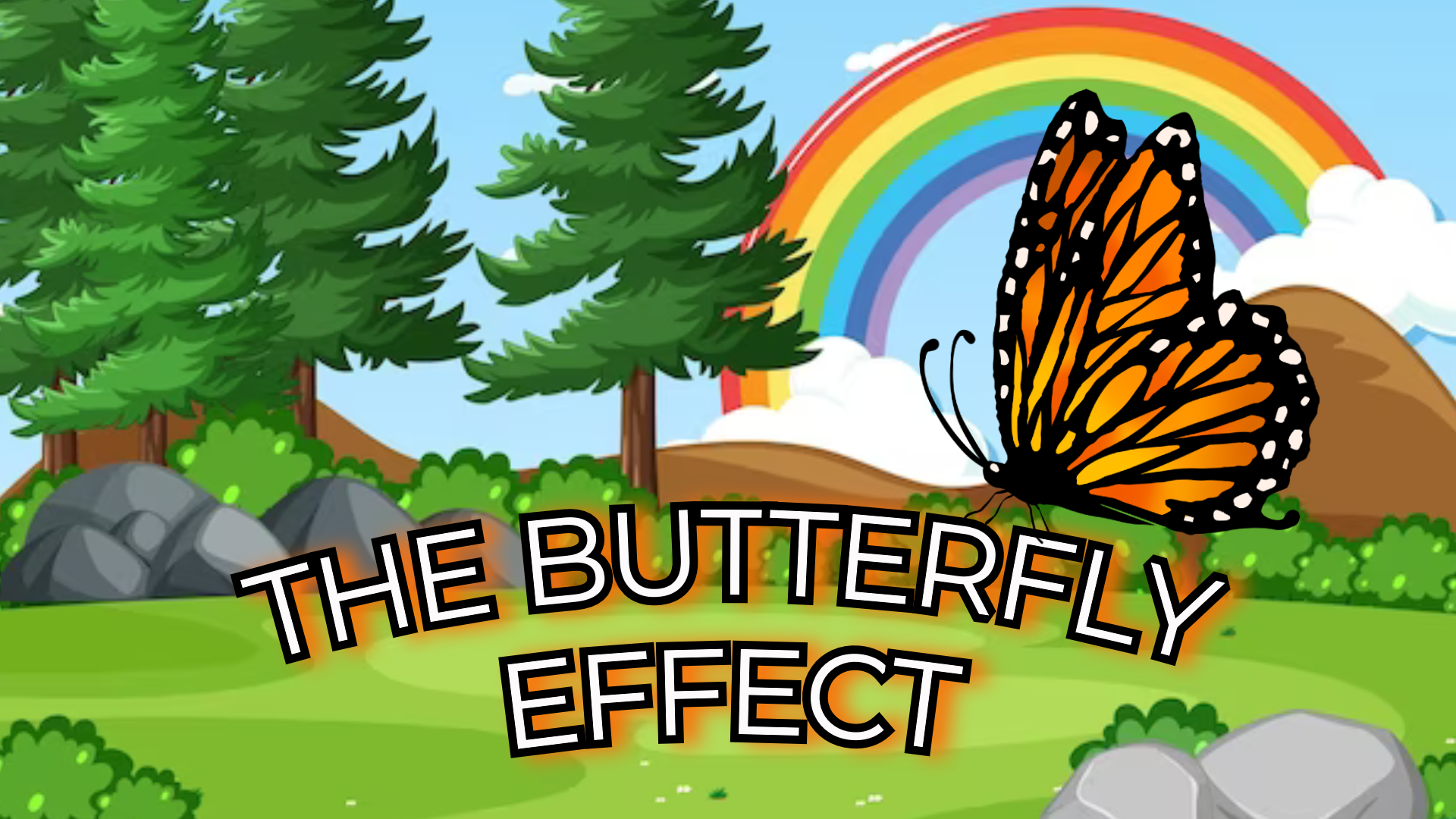
Leave a comment
Log in with itch.io to leave a comment.