How the cinematics or Level sequence player work in Unreal Engine 5.1
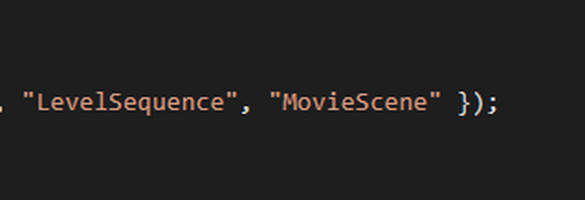
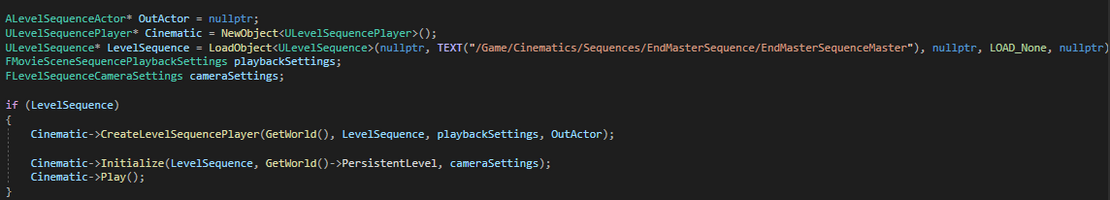
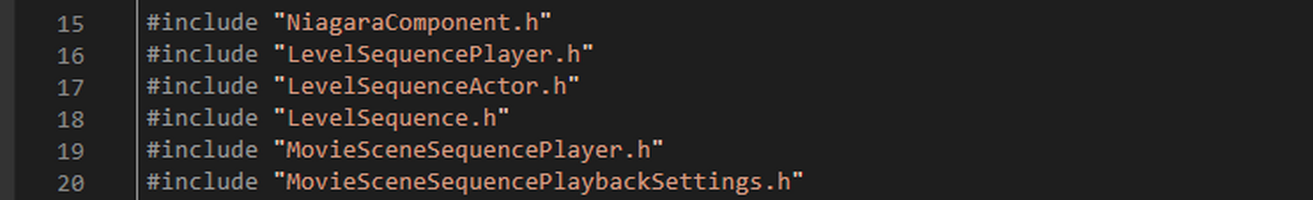
This week I was having an issue trying to play a cinematic at the end of the level one or when the player interacts with an object on the level. I did research on the Unreal engine Documentation, I also looked many videos on YouTube, I read in different websites trying to find a solution but the issue that I was having is that I didn’t know what exactly I needed to include to play a cinematic.
This information was not clear for me until I started trying to connect every possible combination to make it work. At the end I found that you have to include these modules on the Build.cs "LevelSequence", "MovieScene". Whit this step done then you have to include these libraries inside your project:
#include "LevelSequencePlayer.h"
#include "LevelSequenceActor.h"
#include "LevelSequence.h"
#include "MovieSceneSequencePlayer.h"
#include "MovieSceneSequencePlaybackSettings.h"
With this step done now you can jump into the cpp file there you have to create a Level Sequence Actor. Also, you need to create a Level sequence Player, then a Level Sequence to find the respective asset, then you have to use the Movie Scene Playback Settings to handle all the settings of the respective cinematic and finally you include a Level Sequence Camera Settings.
Now you can check if the level sequence is true then we want to create a level sequence player using the world the level sequence, the playback settings and the level sequence actor.
Then we initialize the level sequence, then we use the world and the camera settings.
And finally, you are going to be able to play the cinematic.
This is the only way that I was able to make it work.
Author: Carlos Castro
The Butterfly Effect
Live the experience of a butterfly from their own eyes...
| Status | In development |
| Author | teaminsertnamehere |
| Genre | Puzzle, Adventure |
| Tags | 3D, Animals, nature, Stealth, Unreal Engine |
More posts
- Puddle Particle Bug FixAug 25, 2023
- How can I use Gamepad in the UI Widgets in Unreal Engine 5?Aug 23, 2023
- Saving Sound Settings Between PlaythroughsAug 19, 2023
- Skip NPC Cinematic with Interactive KeyAug 18, 2023
- Movement UpdateAug 12, 2023
- Solve Fly faster counter to use multiple Fly Faster power Ups inside the levelAug 12, 2023
- Save System ContinuationAug 05, 2023
- How I can hide the HUD elements during the cinematics?Aug 05, 2023
- Save SystemJul 21, 2023
- Fix Fly Faster crashJul 20, 2023
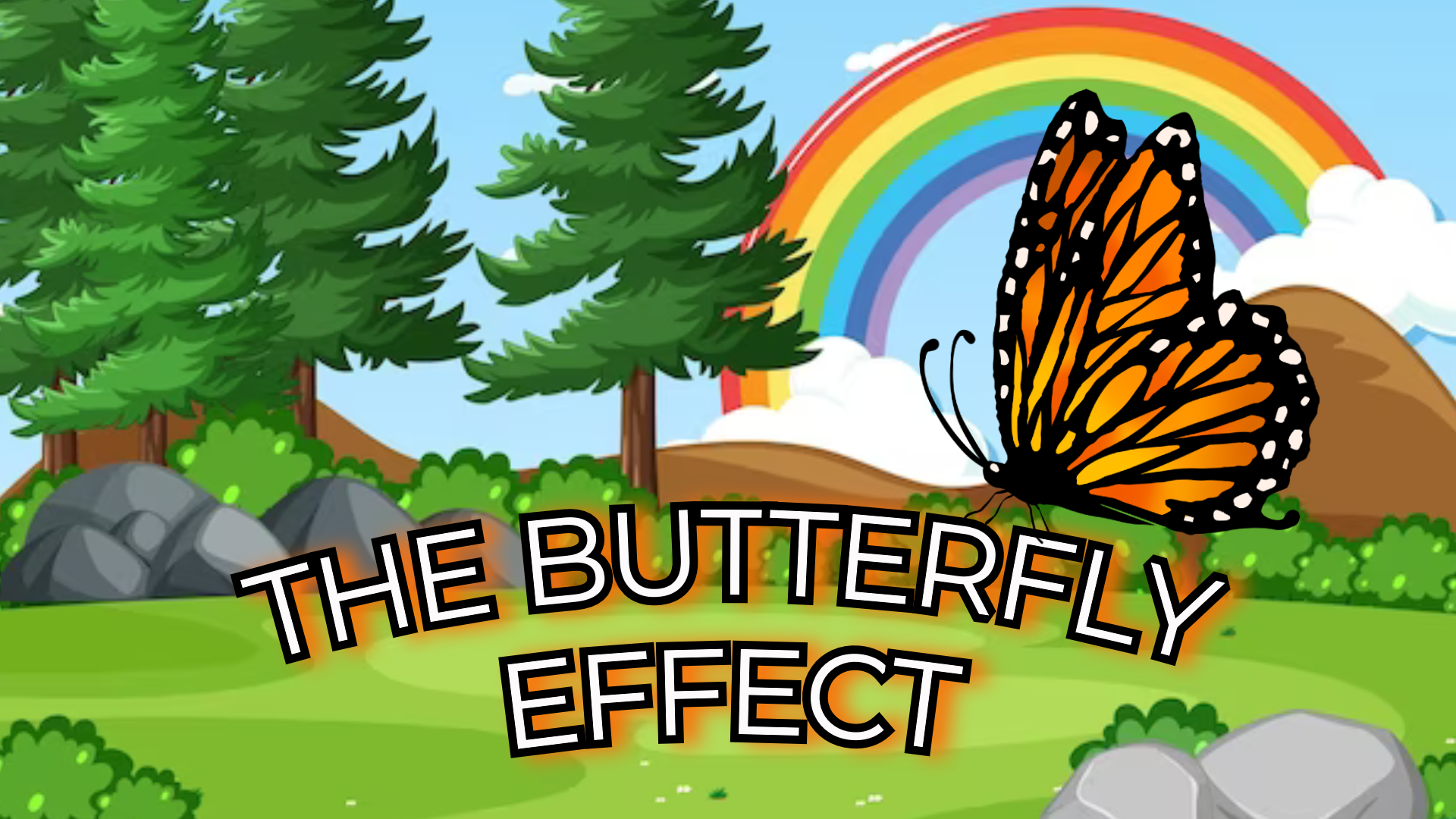
Leave a comment
Log in with itch.io to leave a comment.